Phishing in Construction: Why Phishing Emails are Costing Construction Companies Big
DC THE COMPUTER GUY
Let’s be honest: if you’re running a construction company, chances are you’re too busy chasing deadlines, managing crews, and juggling invoices to spend much time thinking about cybersecurity. I get it. The job doesn’t wait. But that’s exactly why cybercriminals love targeting construction businesses with phishing emails, and why IT support for construction is vital.
They’re not breaking in through the front door. They’re slipping in through your email.
Construction Companies Are a Goldmine for Cybercriminals
Phishing emails are the digital version of a con artist: clever, persistent, and looking for someone in a rush. I see it happen time and again. A company is cruising along, with their projects on schedule and bills getting paid, and then one day, someone in accounting wires money to a bank account that doesn’t belong to the vendor they thought it did. The invoice looked right, and the project name was correct, so everything about the email seemed normal until it wasn’t.
That’s the trick with phishing emails. They don’t need to be sophisticated to work; they just need to catch someone in your organization off guard. Construction companies are especially vulnerable because there’s so much communication flying around, contracts, invoices, bids, RFIs, and all of it is time-sensitive. Hackers know this, and they are counting on you to be too busy to double-check.
These types of attacks work so well that phishing emails continue to be the most common and effective cyberattacks on U.S. businesses, according to CISA.
Phishing, Spoofing, and Spear-Phishing: What You’re Up Against
Every day, our construction clients see emails pretending to be from Microsoft, banks, subcontractors, and even their own team. Sometimes, they ask you to “verify your login” or “reset your password.” Other times, it’s a fake invoice or a sudden change to banking details. If it looks and feels just close enough to pass a quick glance, someone’s bound to click.
And when that happens, things get expensive.
Phishing Emails: A Real-World Example That Almost Cost $60,000
Very recently, I worked with a contractor who nearly lost sixty grand in a single email scam. A hacker had gotten into a vendor’s email account and waited, watching the back-and-forth about a job. Then, right when payment was due, they sent a very believable email saying the banking details had changed. Luckily, the client had a policy in place that required verbal confirmation for any bank account changes. The well-trained employee picked up the phone, confirmed it was a scam, and stopped the attempt before any money left the account.
This kind of scam is known as Business Email Compromise (BEC), and it’s one of many phishing email examples that are especially dangerous to construction companies. The FBI reports that these attacks have cost U.S. businesses billions in recent years, especially when wire transfers are involved.
Email Isn’t the Place for Payment Changes
Most of the time, with these types of attacks, once the money’s gone, it’s gone. Banks rarely recover fraudulent wires, and cyber insurance doesn’t cover the damage if your employees don’t follow security procedures. That’s why it’s so important to get ahead of this stuff.
When an email shows up unexpectedly asking you to click a link, download an invoice, or change how you make payments, don’t just trust it because it looks right. Hackers are pros at mimicking vendors, right down to the language and logos. When something feels off, it probably is.
The One Habit That Can Save Your Business
Here’s what I tell clients: stop, think, and then pick up the phone. Call the person or vendor you think sent the email using a number you already know, and confirm it’s real. Please don’t reply to the message to verify its legitimacy, don’t use the contact information in the email, and definitely don’t click any links or download any attachments.
When Someone Clicks Anyway, Time Is Everything
Now, if someone on your team does click a bad link or download something they shouldn’t from a phishing email, the best thing you can do is act fast. Shut down the computer immediately, and don’t try to handle it through email; call your IT provider immediately. If at all possible, change your passwords, especially for email and any account tied to payments; every minute counts when you’re dealing with a compromise.
Just Be Aware
We work with a lot of small businesses, and I’ve noticed that many don’t realize how attractive they are to cybercriminals. It’s not about your company size or where you’re located; it’s about opportunity. Cybercriminals know there is money flowing through your inbox and how easy it is to trick someone who’s moving fast.
The good news is you don’t need to be a cybersecurity expert to stay safe. A little awareness goes a long way. The U.S. Small Business Administration offers some great tips on how to protect your business from common threats like phishing.
At Clark Computer Services, we take it further. As part of our Construction IT Services we offer security awareness training that’s built for busy teams, along with Antivirus and Ransomware protection to help stop these attacks before they start.
If you’ve got questions or want to put a plan in place before phishing emails hit your job site, give us a call at 301-456-6931 or send an email to support@clarkcomputerservices.com. We’re here to provide expert IT support for construction businesses because while construction is your job, keeping your business secure is ours.
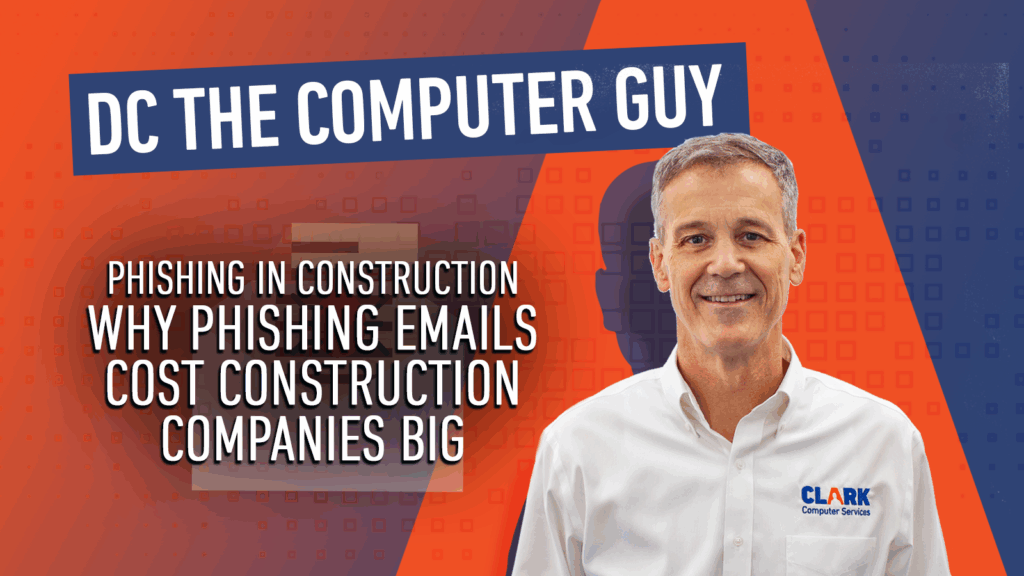
Our Industries
Have a Question?
Give us a call
301-456-6931
Our Services
Get a Free Quote
Previous Blogs

Darren Clark
President And Owner
I left big business to start Clark Computer Services in 2003; not because I had a grand vision, but because I had three young children who needed their Dad around. Knowing I had to replace my salary, I went door-to-door visiting small businesses to introduce myself and ask if they needed IT support. I heard story after story from business owners and office managers about IT companies not returning calls and emails, grumpy technicians showing up late or not at all, and systems being down for days, weeks, and in some cases…months. I realized quickly that there was a clear and pressing need for reliable, honest, and professional IT support completed pleasantly and on time.

